
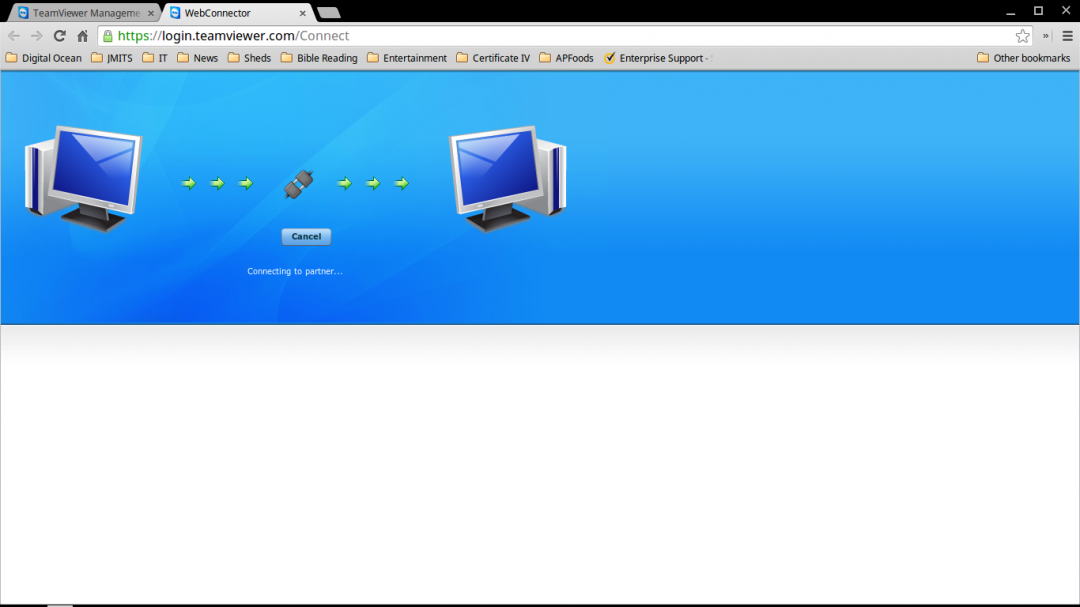
A large window appears on my Windows 10 PC with the menu items "Dashboard", "Remote control", "Apps", and "Settings" across the top. (Note, the person logged into the Chromebook is the same account used to install Teamviewer Host.) From my Windows 10 Teamviewer app I clicked on the "Remote control" button.


I have a Samsung Chromebook running Chrome OS v.I have tested Teamviewer Host on a Chromebook and it appears that I am only able to connect with the Chromebook if the person whose account Teamviewer Host was installed into is already logged onto the Chromebook, and that person grants me permission to remotely monitor the screen.


 0 kommentar(er)
0 kommentar(er)
